Machining center
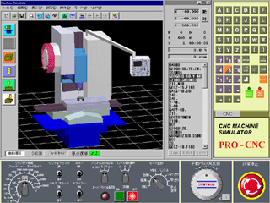 |
 |
|
1. Machine setting |
4. Tool setting to a turret (magazine) |
|
|
|
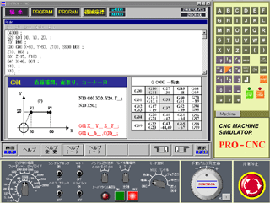 |
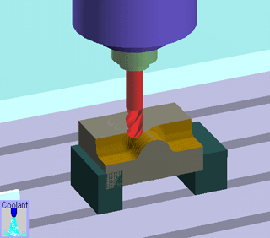 |
|
2. Creating/Editing of the processing program |
5. Processing Simulation |
|
|
|
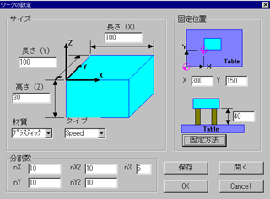 |
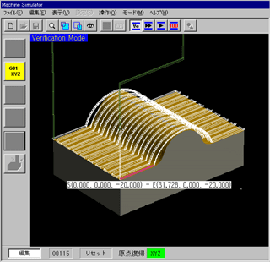 |
|
3. Workpiece setting |
6. Verification of processing paths |
|
|
|